FAQs
Frequently Asked Questions
Q: What are differences between model S2R and model X9RD?
A: There is no big difference at technology and function between X9RD and S2R. The biggest difference is the frame design.
X9RD firms the cart with screw lock while unfolding it. S2R use a clip lock. You can adjust the handle height at X9RD, but not S2R.
X9RD also comes with a USB charging port which you can use to charge your cell phone and other USB device with the cart battery.
S2R has more display contents on handle. You will see the speed level, battery status, timer program. X9RD show only the power status.
Q: Can I upgrade SLA battery to Lithium battery? Do I need to do any hardware modification?
A: You can upgrade from SLA battery to Lithium battery without any hardware modification. SLA battery and Lithium battery use different battery charger. You MUST use proper battery charger for different battery, otherwise you might damage battery and cause fire in some situation.
Q: I lost my remote control handset. What shall I do?
A: You can purchase a new remote handset from us. After you receive your new remote control, ref to Question below to connect new remote to your trolley.
Q: How to re-sync the remote handset with NovaCaddy remote golf cart?
A:
For the current version remote with on/off switch (no external antenna)

Step 1 - Make sure power is totally off for at least five (5) seconds
Step 2 - Hold down the stop button on the remote.DO NOT RELEASE THE STOP BUTTON FROM NOW, TILL THE WHOLE SYNC PROCESS COMPLETED.
Step 3 - Power up cart. Continue to hold down the stop button.
Step 4 - Continue hold down the stop button until the lights on the LED screen blink.
Step 5 - Cart is now in “sync” test each function to assure all are functioning.
You are ready to go!
For the Old remote (S1R and earlier version X9R) with strap antenna

Step 1 – Make sure power is off for at least five (5) seconds.
Step 2 - Hold down the forward button on the remote. Make sure the red LED light is lit. DO NOT RELEASE THE FORWARD BUTTON FROM NOW, TILL THE WHOLE SYNC PROCESS COMPLETED.
Step 3 - Power up the cart. Continue to hold down the forward button on the remote.
Step 4 - Start counting slowly. Cart will start to move within 15-20 seconds.
Step 5 - Cart is now in "sync" test each function to assure they are functioning.
You are ready to go!
Q: The manual control function works, but the remote control does not?
A:
a) Press any button on remote and check signal LED indicator light ON for each press. If the LED does not lite up, check the remote ON/OFF switch position.
b) Please confirm that the rheostat speed know is in OFF or Stop position (turn it backward to dead end).
c) Check the batteries status in your remote control handset. Replace remote control batteries with fresh brand new one.
d) The caddy frequency may out-of-tune from remote. Rebuild connection between remote and caddy ref to Question above.
Q: When I connect the battery plug to caddy and turn the main switch on, the battery indicator lights do not come on.
A:
a) Make sure battery is recharged.
b) Check the battery lead cable
c) Open handle panel. Make sure the control line plug is in the right position on the handle electronic board. It will happen when the line of the caddy is not connected at correct position in security.
Q: The caddy’s main power is on, and all battery indicator lights are on, but the caddy does not run or one motor does not run.
A: Please check the motor connectors on the controller box and if connector pins are in the correct position.
Q: The caddy does not respond well to the remote control handset.
A:
a) Please check the condition of the handset batteries
b) Make sure you don’t exceed the range distance limit.
Question: The trolley stops by itself.
Reply: Please check the battery charge. Also the controller box has a shut down function, if the battery is too low or the controller is overheating or the caddy does not receive a signal for a while.
Q: The caddy tracks to one side.
A:
a) Check golf bag weight balance. Make sure that the weight distribution of your golf bag is balanced on the caddy.
b) Slope, deep or wet grass may make different friction on different wheel to cause caddy run to one side.
c) Caddy need to do tracking adjustment, ref to model e-manual
Q: Cart was tipping when go up hill.
A: When the cart run on steep hill, the golf bag gravity center moves back and cause the cart tipping. Please have a hand on the cart’s handle guiding the cart while move up hill and downhill.
Q: X9RD/X9R Model. Mainframe can not be locked.
A: Make sure the mainframe is straight up, should be 90 degrees vertical to the bolt, so the locking screw line up with the threaded insert. As a brand new cart, the mainframe hinge might light-tight to set up vertically. Check the Lower Frame Locking Screw Blust Nut. If it is missing, need to get a spare.